产品中心
诚信于经营,专注于科技,专业于品质,专心于服务专业品质,专心服务
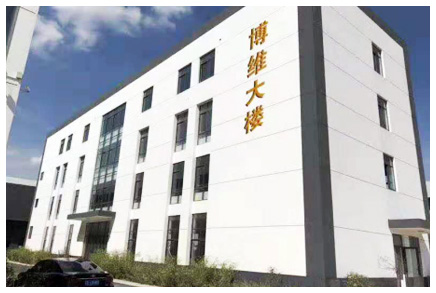
博维仪器是一家专注于分析仪器与分析方法研究的科学仪器制造及服务商,在光谱仪科技领域具备完善成熟的自主研发创新运作体系,整体实力居于行业前驱地位,已累计获得20多项科研成果。公司致力于通过高新科技为政府、企业、行业组织等客户,提供更多检测、分析和解决方案等专业技术服务。博维仪器自成立以来潜心研发了系列电感耦合等离子体发射光谱仪、原子吸收光谱仪、原子荧光光谱仪、碳硫分析仪、氧氮氢分析仪等多款光谱类化学分析仪器,相关技术产品获得100余项软件著作权证书,产品获得了江苏省市场监督管理局核发的计量器具型式批准证书,仪器软件被江苏省软件行业协会评定为省级软件产品。作为一家高科技技术企业,博维仪器先后获得国家高新技术企业、江苏省民营科技企业、江苏省软件企业、科技部科技型中小企业、江苏省创新型中小企业、昆山市双创人才企业、苏州市姑苏创业天使计划项目,建立有昆山市级企业研发中心,同时与华南理工大学、广西大学...
查看更多>>新闻资讯
诚信于经营,专注于科技,专业于品质,专心于服务